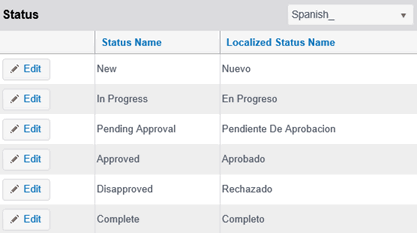| This is an optional step. You may wish to leave the pre-defined Plan Status options if they work with your current business process workflow. |
When Corrective Action Management (CAM) is enabled, there are six pre-defined Plan Status options. The Localized Status Name is configurable for every language you have setup to work within the RizePoint system.
To view the Plan Status:
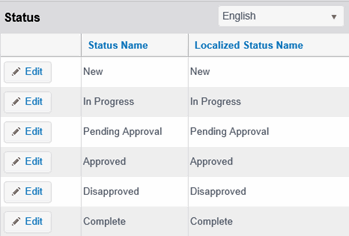
| This Online Help file uses the default terminology. Keep in mind that if you change labels, users may have difficulty finding the information they need in the Help files provided. |
To configure the Plan Status options:

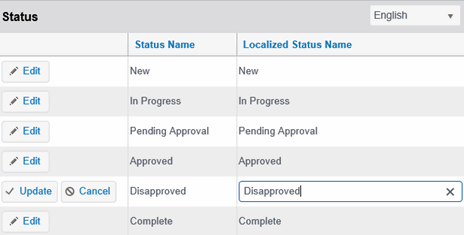
To configure the language for Plan Status options:
From
the Language droplist, choose the language in which you want to display.
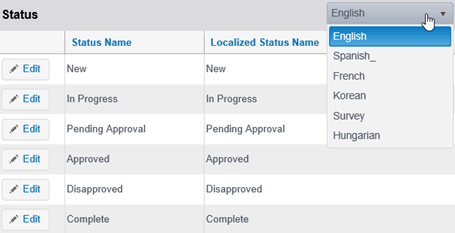
Click
EDIT to localize the label for the Plan Status.

Edit mode is enabled.
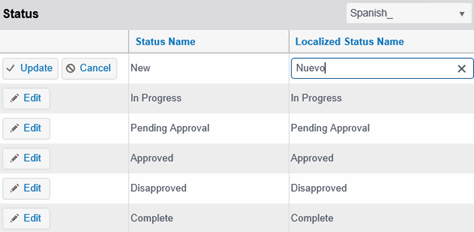
In the Action Type Localized Name field, enter the localized display text.
Click UPDATE.
Repeat
this to localize all Action Types.