

To access Rules:
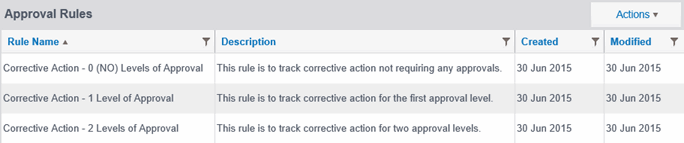
An Action Plan Rule is a combination of any audit form(s), any audit type(s), and any audit location(s) that when linked together in a configuration you design that will be treated in Corrective Action Management as a single entity. This single entity is called an Action Plan Rule.
An Action Plan Rule is made up of audit result attributes called Criteria that are specific to that individual rule. The combination of criteria for each Action Plan Rule is determined and customized by you.
The three (3) audit result criteria that can be configured into an Action Plan Rule:
Audit Forms
Audit Types
Locations
There are five (5) basic steps to set up an Action Plan Rule:
1. Specify the Name and optional Description for the Action Plans Rule.
2. Configure the criteria that will be associated with the Action Plan Rule.
| Verify the configured criteria does not overlap with other rules. An incoming audit result should only ever completely match one rule. If rules overlap, the most recently modified rule will take precedence. |
3. Optional. If an action plan will be required to go through an Approval process, then designate the steps and assign the approvers.
4. Optional. Set up notifications for approvers and/or set up reminders for location-level users for coming-due and/or overdue action items.
5. Enable or disable a variety of options to determine other functions and behavior.
For detailed information on creating rules, see Corrective Action Management (CAM) Rules.
