

You can submit a single action plan for approval or you can submit multiple action plans for approval using a batch process.
To submit an action plan for approval:
Go to Action Plans > Plans.
From the list of Incomplete Action Plans, select the action plan you want to submit for approval.
The Action Plan Details pane displays similar to the one shown.
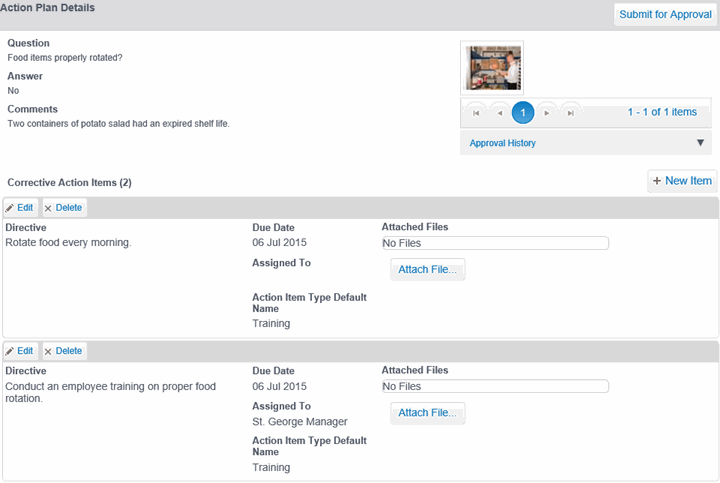
Verify the selected plan is complete and ready for submittal, then click SUBMIT FOR APPROVAL.
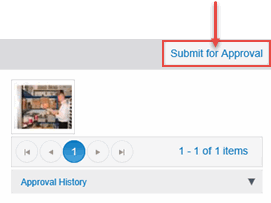
The plan is submitted for approval.
To submit multiple action plans for approval:
Go to Action Plans > Plans.
From the list of Incomplete Action Plans, select the action plans you want to submit for approval.
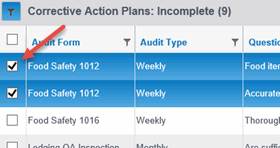
From the Actions droplist, select Submit for Approval.
The following message displays. Since this action cannot be undone, the Submit Action Plans for Approval confirmation dialog box displays when batch processing multiple plans in one submittal.
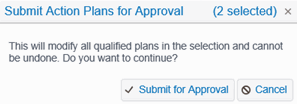
Click SUBMIT FOR APPROVAL.
