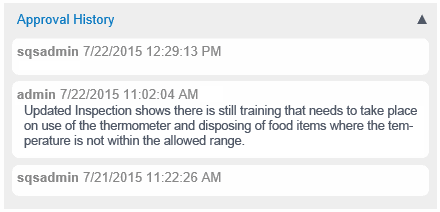The Approval History is visible for plans during and after the approval process.* If a plan doesn't require the approval process, then Approval History will not display.
| *During the Approval process, the Approval History is only viewable by the current step's approver. Once the plan exits the Approval process, by Disapproval or Final Approval, it becomes viewable by all users with appropriate permissions and criteria associations. |
To view the history for a specific corrective action plan:
Go to Action Plans > Approvals.
The Corrective Action Plans list displays
with all of the pending corrective action management plans.
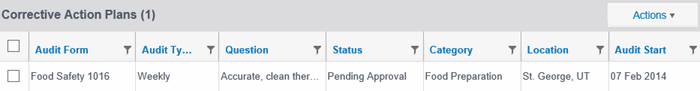
Select the plan you want to view.
The Action Plan Details pane displays.
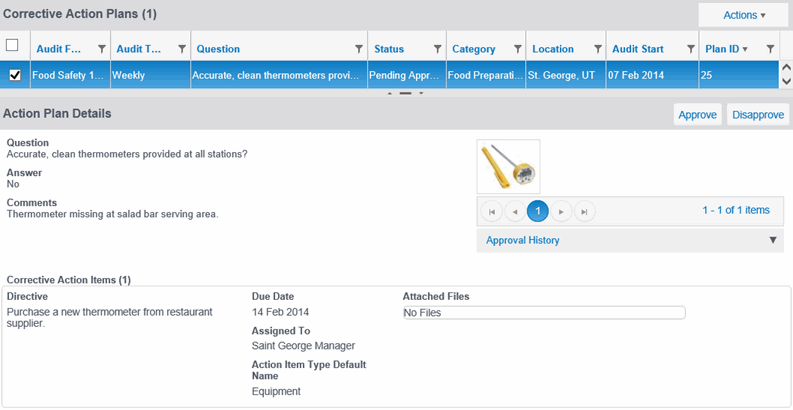
Click the Approval History down
arrow.
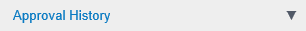
The Approval History box expands to show the full history in the Action
Plan Details pane.