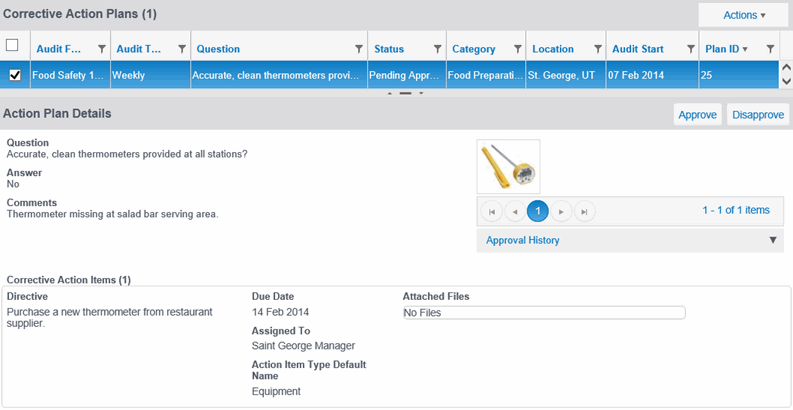To review a corrective action management plan that is pending approval:
Go
to Action Plans > Approvals.
The Corrective Action Plans list displays with all of the pending corrective
action management plans assigned to the currently logged-in user.
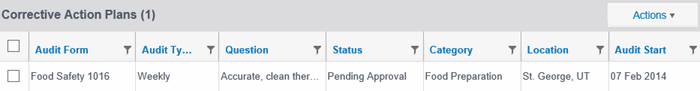
Select
the plan you want to view.
The Action Plan Details pane displays.
| Action items in the action plan are read-only during the approval process and cannot be edited by the approver. |