

|
Use extreme caution when choosing to batch process multiple action plans at once. This action cannot be undone. This functionality requires an administrative role with batch permissions. We recommend assigning this batch permission very discriminatively to a single user, or very few users who could benefit from it because accidental batch processes cannot be undone. |
| You can only edit or batch process items in plans that have a status of New, Approved, or Disapproved. |
To update multiple action plans at once:
Go to Action Plans > Plans.
The Corrective Action Plans list displays with all of the Incomplete plans.
Mark the checkbox next to all of the action plans containing action items you want to update.
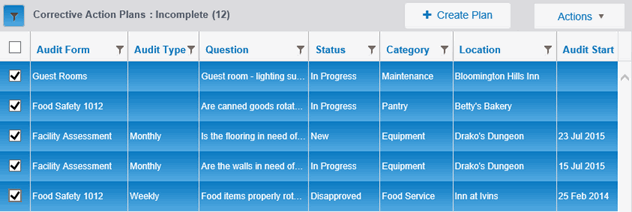
From the Actions menu, select Update Selected.
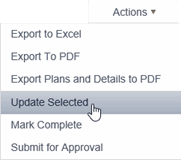
The Update Action Plans dialog displays.
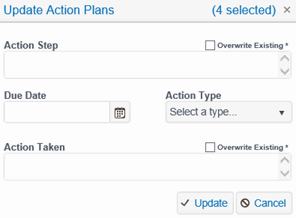
|
If you mark the OVERWRITE EXISTING checkbox, all original action text for the corresponding field will be deleted and the new text will be saved instead. If you do NOT select this option, the text will be prepended to any existing action item text for those corresponding fields. |
Enter the appropriate information, then click UPDATE.
