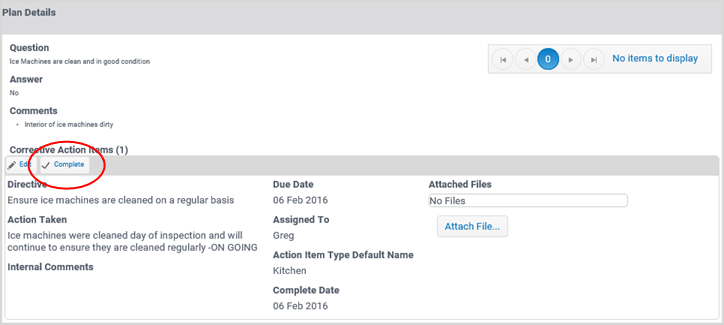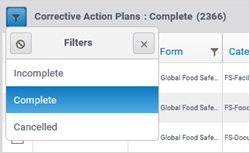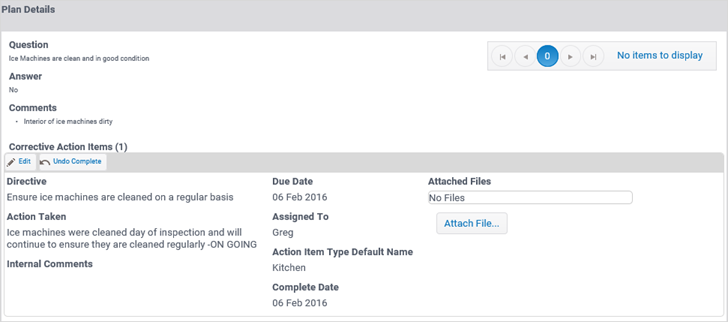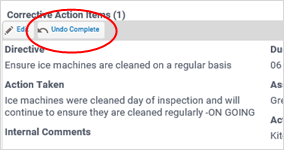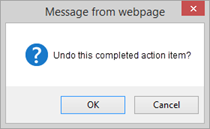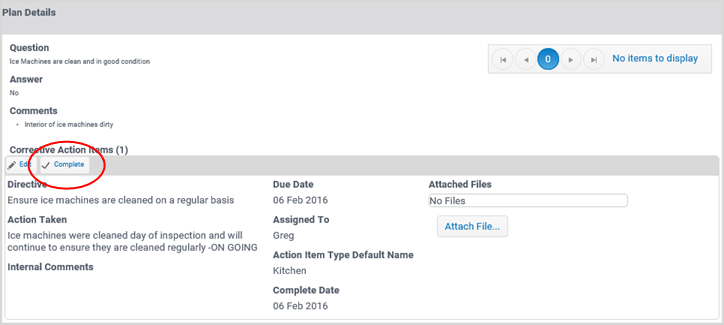Undo a Completed Action Item

If you marked an action plan complete by accident or decide that you
need to open it back up to address additional items, you can undo a completed
action plan.
 |
IMPORTANT -
The feature Undo Completed Action Plans is not available when
using the Approved = Complete feature. |
To undo a completed action plan:
- Go to Action Plans > Plans.
The Corrective Action Plans screen displays.
- From the Filter drop-down, choose Complete.
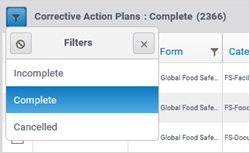
The grid displays only the completed action plans.
- Select the action plan for which you want to undo the action item.
The Plan Details pane displays similar to the one shown below.
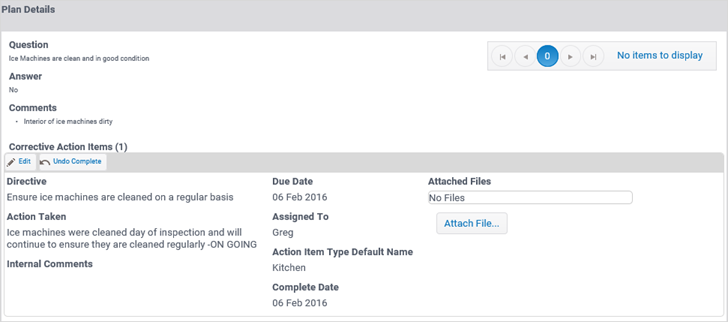
- Click the Undo Complete button.
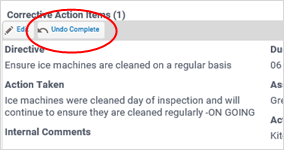
A confirmation dialog displays.
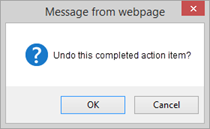
- Click OK.
The action plan is now moved to an In Progress status and displays
when filtering on the Incomplete list. The Plan Details pane allows
you to modify the Action Item and the Complete button is available
for selection again.