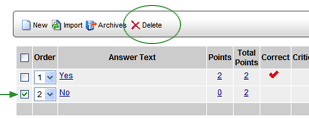Deleting a Choice/Condition

To delete an answer choice/condition:
- Click on the audit form to select it.
- Select AUDIT CATEGORIES.
- Navigate to the question that contains the answer choice that you
want to delete.
- Locate the choice or condition that you want to delete.
- Select the corresponding checkbox
 .
.
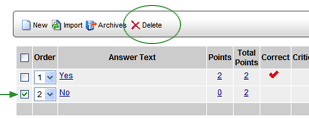
- Click the DELETE button. The choice or condition is placed in the
Archive folder and may be restored later.
To restore an answer choice or condition that has been previously deleted,
click the ARCHIVE button. All previously deleted choices appear in the
list. Select the choice or condition that you want to restore by selecting
the corresponding box, then click the RESTORE button.
DELETING COMMENTS
Comments are deleted in the same manner as answer choices.