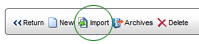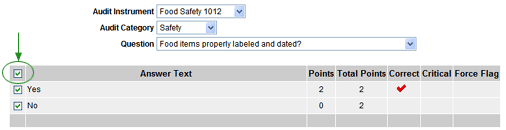Importing an Answer Choice or Comment

To import an answer choice or condition from this or another audit
form:
- Click on the audit form to select it.
- Select AUDIT CATEGORIES.
- Locate and select the question for which you want to import an
answer choice.
- Click the IMPORT button located in the Answer Text section of the
window.
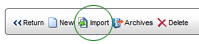
- Select the Audit Form that contains the answer choices/conditions
that you want to copy. (You may copy answer choices from questions
on any audit form, including this audit form.)
- Select the Audit Category in which the answer choices are located.
- Select the question that contains the answer choices you want to
copy.
- Place a checkmark beside all answer choices or conditions that
you want to copy. Note that to copy all of the choices, click the
checkbox at the top of the far left column. Clicking the checkbox
once selects all choices; clicking it again deselects all choices.
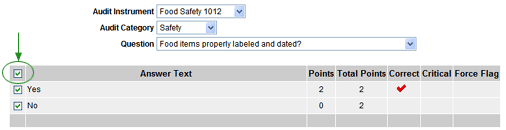
- Click SAVE & RETURN.
IMPORTING COMMENTS
Comments are imported in the same manner as answer choices.