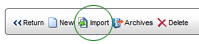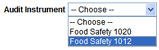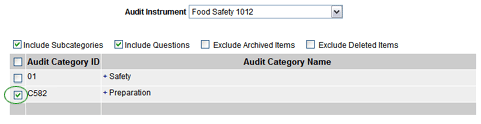Importing an Audit Category

To import an audit category from this or another audit form:
- Click on the audit form into which you want to import a category.
- Select AUDIT CATEGORIES.
- To add a category at the top level, click the IMPORT button. To
add a subcategory, first locate and select the category into which
you want to import a subcategory, then click the IMPORT button.
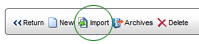
- From the drop-down list, select the audit form that contains the
audit category that you want to copy.
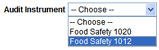
- Select the audit category that you want to copy. You may select
multiple categories.
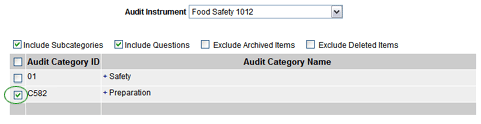
- If you want to copy all subcategories as well, select the INCLUDE
AUDIT SUBCATEGORIES checkbox.
- To also copy the questions inside the selected audit category(s), select the INCLUDE QUESTIONS checkbox.
- If you want to exclude archived or deleted items, check the corresponding
checkbox(es).
- Click the SAVE & RETURN.