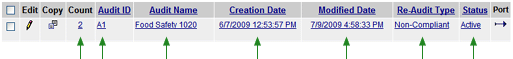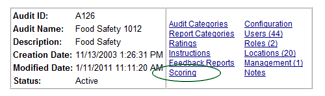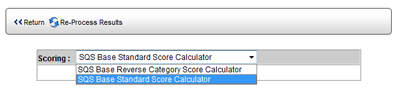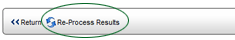Scoring

The SCORING link allows you to specify the scoring algorithm used for all
audits conducted on this audit form. Note that if you require a custom
scoring algorithm, contact RizePoint.
- Click on any of the links associated with the audit form to open
the Setup Options window.
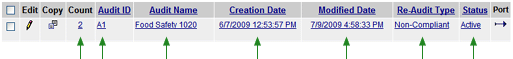
- Click the SCORING link.
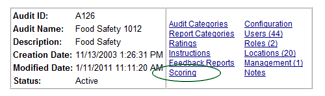
- From the Scoring droplist, select the scoring method used for all
audits conducted on this form.
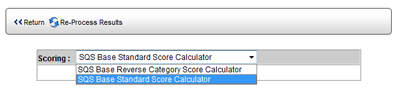
There are two base scoring algorithms available.
- Standard scoring algorithm - The score is calculated by adding
together the total points earned for correct answer choices. The
percentage score is then calculated by dividing the points earned
on the audit by the total points possible.
- Reverse scoring algorithm - The score is calculated by subtracting
points associated with incorrect answer choices from the total
points possible. The percentage is then calculated by diving the
total points earned (which in this case is the total points remaining)
by the total points possible.
 |
Any custom algorithms set up for
you by RizePoint also appear in this list. |
- If you're changing the scoring algorithm already in use and you
want all previously conducted audits to use this new algorithm, then
click the RE-PROCESS RESULTS button. All existing results will be
recalculated using the selected algorithm.
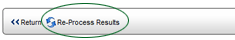
- Click RETURN. The selected algorithm will be applied to all audits
conducted on this audit form.