Associating Management Groups with an Audit Form

Rather than associating individual locations with an audit form, you may
instead associate one or more management groups with a form. All locations
that reside within those management groups will have access to the form.
To associate a management group with an audit form:
- Click on an audit form to select it.
- Select MANAGEMENT RECORDS.
- Click the ADD button.
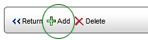
- Navigate to, and select, the management levels that will have access
to this audit form.
- Click the SAVE & RETURN button.



