

You may change any of the standard labels displayed here. The text entered
in the SETTING field will replace the text shown in the STANDARD field
anywhere it appears in this audit form. Note that this will change the
labels of this audit form only. To change the default
labels globally throughout the application, see System > Defaults
> Mobile Auditor Configuration.
| While most of the labels affect only the text displayed on the screen, the ACTION ITEM label has additional functionality. This label provides the ability to allow an auditor using Mobile Auditor PC to add a comment that can be used as an action plan item. |
USING AUDITOR-DEFINED COMMENTS AS ACTION PLAN ITEMS
You can create a predefined comment that allows an auditor using Mobile Auditor PC to be able to enter a note that can be used as an action plan item. However, before creating the predefined comment, you must first determine exactly how the Action Label in RizePoint has been defined.
- In Audit > Audit Setup > Audit Forms, select the audit form.
- In the Setup Options screen, select CONFIGURATION.
- In the drop-list at the top of the page, select LABELS.
- Locate the ACTION ITEM label in the left column. (It's located in approximately the middle of the list of labels.)
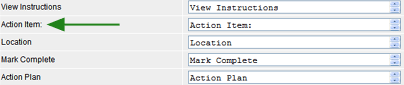
Now note the entry in the SETTING field. The predefined comment must match exactly the entry in this field.
By default, this field contains "Action Item:". You may change this label if you wish, but keep in mind that the comment you create MUST match the entry in the SETTING column exactly.
- Click OK.
- In the Setup Options window, click the AUDIT CATEGORIES link to navigate to the question's Answer Definition screen.
- Add a comment that matches the Action Item label exactly. Be sure this comment matches the label in the SETTING field exactly.
- Click OK to save the comment.
The label can be changed for a specific audit form, as described above, or you can change the default audit form configuration setting in Setup > Audit Setup > Audit Configuration Defaults if you want all future audit forms that you create to have this label.
Mobile Auditor PC If a predefined comment that matches the Action Item label in RizePoint has been provided, and the auditor selects that comment and adds text in the top section of the Notes window, that text will display as an Action Item in the Action Plan feedback report.
