

| RizePoint provides
limited support for formatting with HTML tags. HTML formatting
is not fully supported in RizePoint's business intelligence reporting
tools including Enterprise Intelligence 1, 2 and Management Dashboards.
HTML formatting is supported in Mobile Auditor, the CAM grid and
feedback reports.
If you see a tag displayed in-line with the text in HTML-supported modules of the RizePoint application, please verify the displayed tag is supported by checking the "Supported HTML Tags" table below. If it is a supported tag, please report it to RizePoint's Customer Service Desk. |
The following information is provided for users who may not have access to an HTML formatting application, but who may want to provide some minimal formatting. It is by no means a comprehensive listing of all HTML tags available. The following tables provide some very basic HTML formatting information.
In addition, you may be able to use the HTML formatted example file below as a guide for formatting your own file.
| Tag | Description |
| <a> | Defines a hyperlink |
| <b> | Defines bold text |
| <blockquote> | Defines a section that is quoted from another source |
| <br> | Defines a single line break |
| <code> | Defines a piece of computer code |
| <dd> | Defines a description/value of a term in a description list |
| <del> | Defines text that has been deleted from a document |
| <dl> | Defines a description list |
| <dt> | Defines a term/name in a description list |
| <em> | Defines emphasized text |
| <font> | Defines font, color, and size for text |
| <h1> | Defines HTML headings |
| <h2> | Defines HTML headings |
| <h3> | Defines HTML headings |
| <h4> | Defines HTML headings |
| <h5> | Defines HTML headings |
| <h6> | Defines HTML headings |
| <hr> | Defines a thematic change in the content |
| <img> | Defines an image |
| <i> | Defines italicized text |
| <ins> | Defines a text that has been inserted into a document |
| <kbd> | Defines keyboard input |
| <li> | Defines a list term |
| <ol> | Defines an ordered list |
| <p> | Defines a paragraph |
| <pre> | Defines pre-formatted text |
| <strike> | Defines strikethrough text |
| <strong> | Defines important text |
| <sub> | Defines subscripted text |
| <sup> | Defines superscripted text |
| <u> | Defines text that should be stylistically different from normal text |
| <ul> | Defines an unordered list |
| Use only the tags listed above. If the HTML editor you're using adds any other tags, be sure to remove them. Please note also that using Microsoft Word to create HTML formatting may be problematic. In addition to adding tags that may not be supported by RizePoint, it may also include additional formatting that results in an excessively large file. |
| This text... | enclosed in these tags... | appears as... | |
| sample text | <b> </b> | <b>sample text</b> | sample text |
| sample text | <i> </i> | <i>sample text</i> | sample text |
| sample text | <h1> </h1> | <h1>sample text</h1> | sample text |
| sample text | <h2> </h2> | <h2>sample text</h2> | sample text |
| sample text | <h3> </h3> | <h3>sample text</h3> | sample text |
| To control the size of the font, use the size attribute with the opening Font tag only: | |||
| This text... | enclosed in these tags... | appears as... | |
| text | <font size="1"> </font> | <font size="1">text</font> | text |
| text | <font size="2"> </font> | <font size="2">text</font> | text |
| text | <font size="3"> </font> | <font size="3">text</font> | text |
| text | <font size="4"> </font> | <font size="4">text</font> | text |
| text | <font size="5"> </font> | <font size="5">text</font> | text |
| text | <font size="6"> </font> | <font size="6">text</font> | text |
| * NOTE: The text enclosed within heading tags (<h1></h1>, <h2></h2>, etc.) always appears in a separate paragraph and in bold. If you want to increase the text size of a single word within a sentence, for example, you must use the size attribute with the font tag instead. | ||
| This is an <h3>annual</h3> audit. | This is an
annualaudit. |
|
| This is an <font size="3">annual</font> audit. | This is an annual audit. | |
| To create colored
text, add the color attribute to the opening Font tag only: (There are 16 color attributes that can be used.) |
||
| sample text | <font color = "red">sample text</font> | sample text |
| You may also use more than one tag: | ||
| sample text | <font color = "red"><b>sample text</b></font> | sample text |
However, when using more than one tag on a body of text, the opening and closing tags must be properly nested: 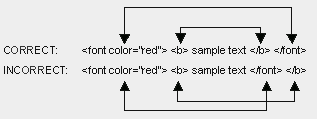 |
||
To start a new paragraph, you must use the <p> tag or the <br> tag.
|
|
| <p> creates a new paragraph with space above it. (An ending tag </p> is optional and not required.) | |
This HTML... |
produces this...
|
| <p>This is sentence one.</p> <p>This is sentence two.</p> |
This is sentence one. This is sentence two. |
| <br> creates a new line, with no space above. There is no ending tag. | |
This HTML... |
produces this...
|
| <p>This is sentence one.<br> This is sentence two.</p> |
This is sentence one. This is sentence two. |
|
|
| HTML does not recognize paragraphs created by pressing the return key. The following examples produce the same results. | |
| This HTML formatting... | produces this result... |
| <FONT COLOR="blUE"> sample text </font> |
sample text |
| <font color="blue">sample text</font> | sample text |
| If you enter this text directly into the text field: |
Instructions You should conduct yourself as an ordinary guest at all times.
If the innkeepers discover that you Plan three separate visits to the inn. Schedule one visit on
a holiday, one on a weekend, and one Make your reservations for each visit using different methods: |
| Without HTML formatting, the text appears as this: |
InstructionsYou should conduct yourself as an ordinary guest at all times. If the innkeepers discover that you are visiting as an auditor, you will be unable to effectively perform your duties.Plan three separate visits to the inn. Schedule one visit on a holiday, one on a weekend, and one at mid-week.Make your reservations for each visit using different methods1. over the Internet2. by telephone3. by scheduling a return visit at the front desk |
| If you enter this HTML formatted text into the text field: |
<h1>Instructions</h1> |
| The formatted text appears like this: |
Instructions You should conduct yourself as an ordinary guest at all times. If the innkeepers discover that you are visiting as an auditor, you will be unable to effectively perform your duties. Plan three separate visits to the inn. Schedule one visit on
a holiday, one on a weekend, and one Make your reservations for each visit using different methods: |
