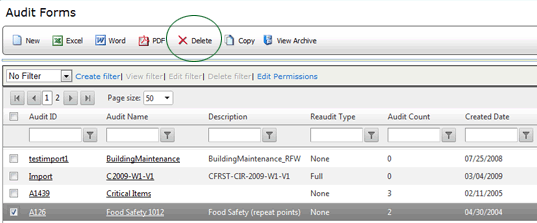Archiving an Audit Form

You may not conduct an audit using an audit form that has been archived.
In addition, results from audits conducted on forms that have been archived
are no longer available to be included in reports.
To archive an audit form:
- Select the corresponding checkbox beside the form you want to archive.
You may select multiple audit forms to archive at the same time.
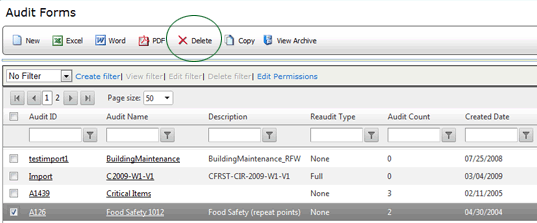
- Click the DELETE button. This process removes the selected audit
forms from the list and places them in an archive folder; it does
NOT permanently delete the forms. Audit forms deleted in this manner
may be restored.
To restore an archived audit form:
- Click the VIEW ARCHIVE button. All archived forms appear in the
list.
- Select the audit form that you want to restore. (Click the corresponding
checkbox at the beginning of the column
 .)
.)
- Click the RESTORE button.