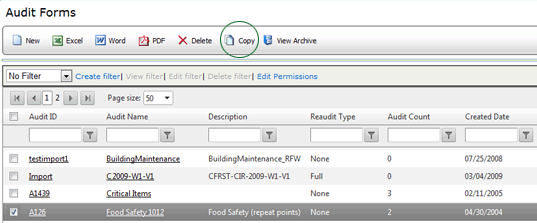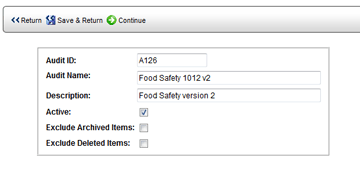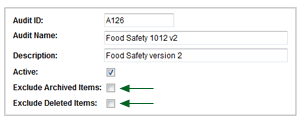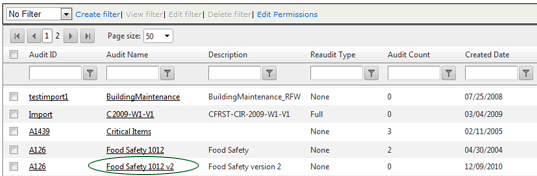Copying
an Audit Form

To copy an audit form:
- Click the COPY icon beside the form you want to copy.
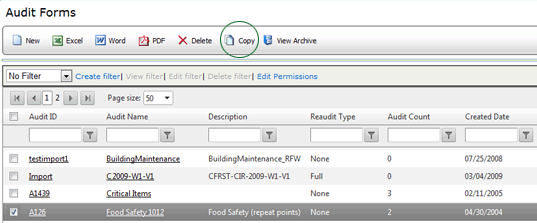
- Rename the audit form. Each audit form must have a unique name.
However, the Audit ID may remain the same.
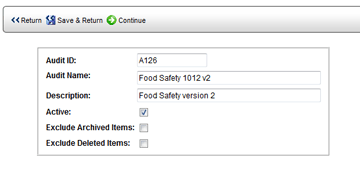
- Designate whether or not this audit form is currently active.
- If you want to exclude archived or deleted items from the copy,
check the associated box(es).
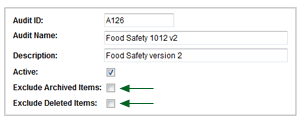
- Click SAVE & RETURN. A copy of the form is created and added
to the Audit Forms list.
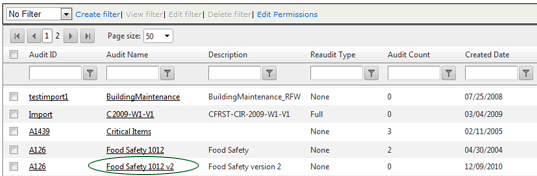
All attributes of the audit form are maintained:
- Categories, questions, choices, comments, triggered questions,
etc.
- Report categories and subcategories
- Ratings levels and text
- Instructions
- Configuration settings for the audit form (configuration options,
labels, and prompts)
However, associations to the audit form are NOT maintained and must
be redefined:
- Feedback reports
- Users
- User Types
- Factories
- Management
- Notes