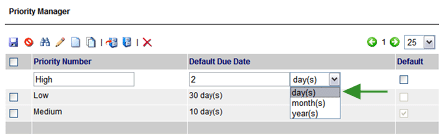Creating a New Priority

To create a new priority:
- Click the NEW
 button
on the button toolbar.
button
on the button toolbar.
- Enter a PRIORITY NUMBER. This field may contain both letters and
numbers.
- Select a DEFAULT DUE DATE for this priority. Use the drop-list
to select the appropriate time classification: DAY, MONTH, YEAR.
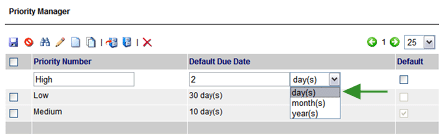
This is the amount of time allowed to correct the action plan item.
- If you want this priority to be designated as the default priority,
select the DEFAULT checkbox on the right. The default priority will
be selected automatically in the drop-list in the Mobile Auditor Notes
window. However, the auditor may choose a different priority from
the list.
- Click the SAVE
 button
on the button toolbar.
button
on the button toolbar.