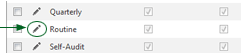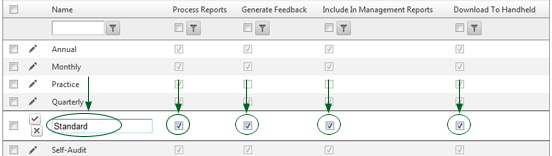Editing an Audit Type

To edit an existing audit type:
- Click the EDIT pencil beside the audit type that you want to edit.
Editable fields become available.
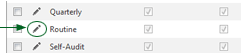
- Edit the name or any of the settings as desired.
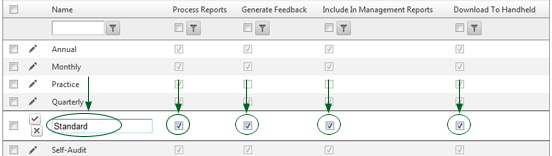
- Click the UPDATE button
 to save the changes, or click the CANCEL button
to save the changes, or click the CANCEL button  to cancel the changes.
to cancel the changes.