

You can view a list of all audits that have been previously requested and
awaiting to be scheduled in the Schedule Audit list. Typically once an
audit has been requested, a representative from an audit company schedules
the audit. However, an administrator may also schedule an audit from here.
To view a list of audits that have been scheduled:
To schedule an audit that has been requested:
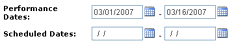

The audit is now scheduled. It is now removed from the list of requested audits (those waiting to be scheduled) and is placed in the Scheduled Audits list. It is now considered "in progress".
