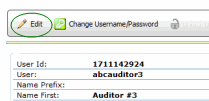Editing an Auditor

To edit an auditor:
- Click on the first name of the user you want to edit. The GENERAL
INFO tab of the selected user's profile page opens.
- Click the EDIT button.
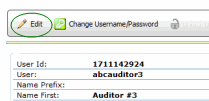
- Edit the information as necessary.
- Click SAVE.
FORGOTTEN PASSWORDS
In the event an auditor forgets his or her password, you must assign
a new one. Even users with administrative permissions do not have access
to passwords.
To assign a new password:
- Open the auditor's user profile page.
- Click the CHANGE USERNAME/PASSWORD button.
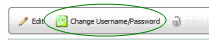
- Enter a new password in the field provided.
- Enter the password a second time, as requested.
- Click the SAVE button.
- Provide the auditor with the new password.
Users with the CHANGE PASSWORD permission may change their password
once they have successfully logged in again.