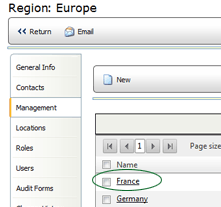The MANAGEMENT tab displays all of the management records below this one
in the management hierarchy (all records for which this record is the
parent). You can also create a new management record from this tab, and
the new management record will automatically be placed below this record
in the management hierarchy.
To add a new management record to the system and associate it with this record:
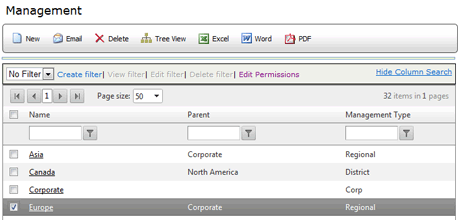
| If the management record already exists in the system, go to that management record and use the SET PARENT function. Once you've set this record as the Parent, then it will appear here on the MANAGEMENT tab. |
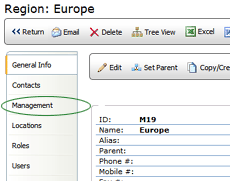
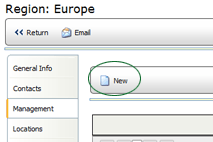
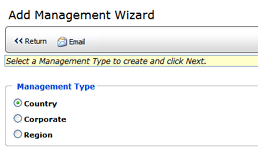
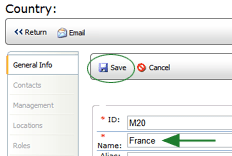
Notice the entry in the PARENT field. The new management record
is added to the system and is automatically placed below the current
management record in the management hierarchy.
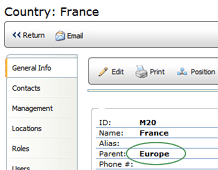
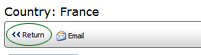
The record you just created is listed.