

| See Assigning Users and Roles to Management Records to determine which method is most beneficial to meet your specific needs. |
To associate a user with the management record:
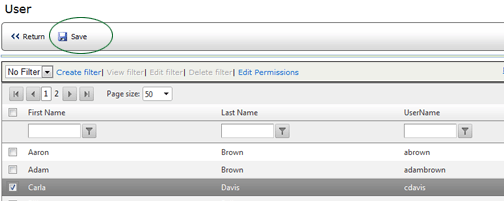
Note that all users you add here have direct access to the management
record, and DIRECT appears in the SOURCE column.
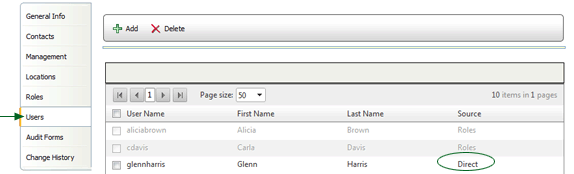
To remove a user from this management record:
