Updating Accounts, Audit Forms, and User Data

It is important to get in a routine of downloading all of the updates
prior to beginning an audit. Updates provide you with the most current
account (location) data, user data and audit forms.
To update accounts, audit forms and user
data:
- From the Home screen, select Connect.
The Connect menu displays similar to the one below.
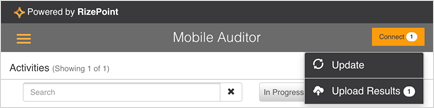
- Select Update.
The Connect Sign In screen displays.
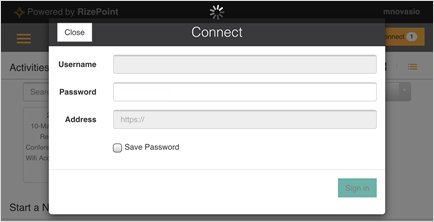
- Enter your password, then select Sign
In.
The Update screen displays similar to the one below.
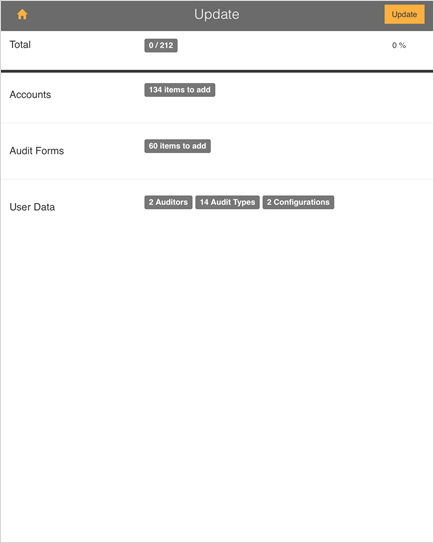
- Click Update.
The Update screen displays status as data is updated, similar to the
following.
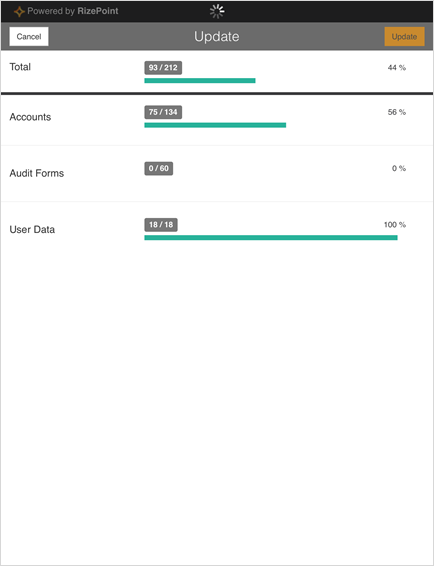
Once the update is complete, the Update Prompt dialog displays.

- Select OK.
All updates are now complete.



