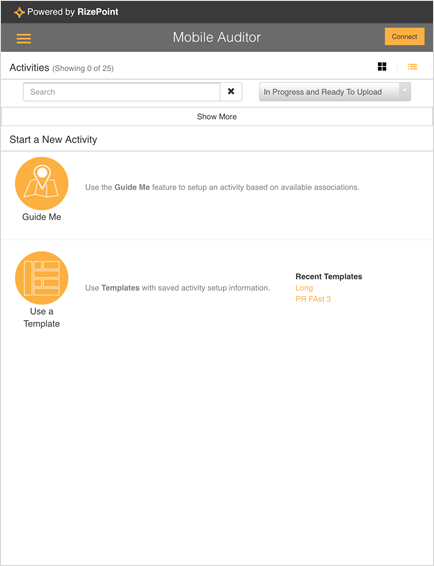Start a New Audit from a Template

Video Training: Start a New Audit from a Template
Mobile Auditor enables you to create and save templates. For example,
you have an audit you complete monthly using the same auditor, location,
and form. By making these selections and saving them to a template, the
template can then be selected to begin the audit—bypassing the auditor,
location, form, and activity type selections.
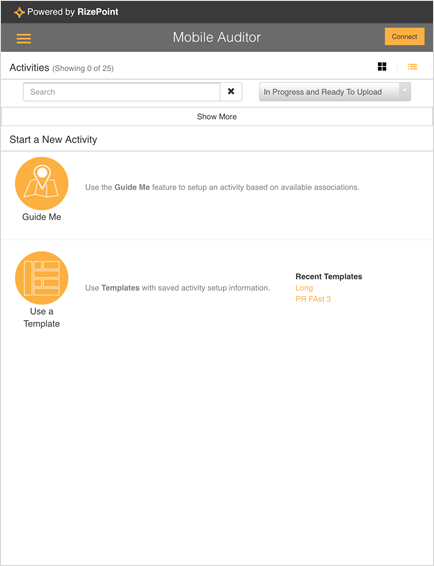
To use a template:
- Select the Use a Template
button on the Home screen.

- Name the activity.
- Select the template.
The form displays and you can begin your audit.
To save a template:
- Select the Guide Me button
on the Home screen.
- Select the Auditor.
- Select the location (Account).
- Select the form to use for the audit.
The Review screen displays.
- Enter the Activity Name.
- On the Review screen, mark the Save
this information as a template checkbox, then select Start.
This creates a template that will be available for selection through
the Use a Template Home screen option.