

Once you complete an audit result, you will be able to select it to view and print a basic report from within Mobile Auditor.
To view and print an audit report:
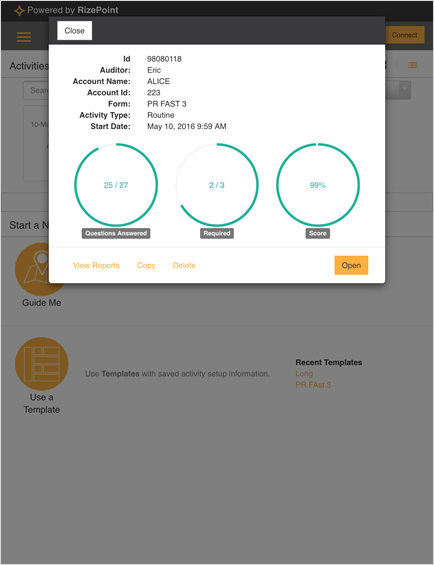
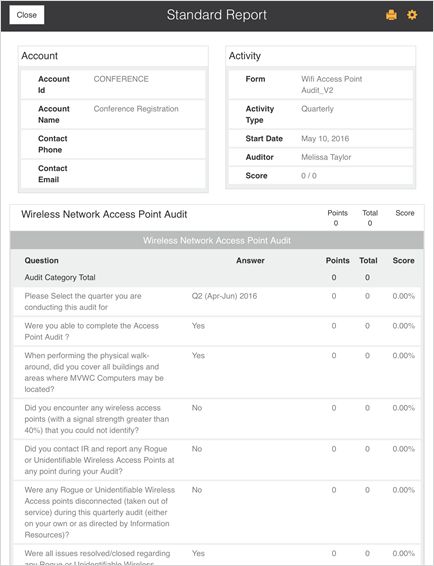
The Gear
icon allows you to filter the report based on specific parameters.

Selecting the Gear icon displays a filter drop-down that enables you to select view and print filter criteria. |

You can also view a basic report for an audit that is in progress at any time by selecting Report from the hamburger menu on the current screen. |
