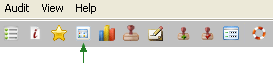
You may view a summary of the audit results at any time during an audit to track the progress of the audit. Once the audit is complete, you'll want to review it again before signing the results. If there are any errors, you may go back and change any of the answers.
Click the SUMMARY button at the top of the window, just under the menus, or select SUMMARY from the View menu.*
By default, the Summary shows you all of the questions that were answered as INCORRECT. It also provides the following information:
When you select a question from the list, the question and answer appear at the bottom of the Summary screen, along with the category in which the question resides.
To close the summary window, click the OK button at the bottom of the screen.
*This menu entry is optional and may not be available.