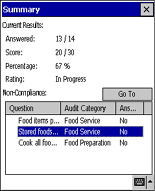Viewing a Summary of the Audit
MOBILE AUDITOR PPC
You may view a summary of the audit results at any time to track the progress of the audit. Once the audit is complete, you'll want to review it again before signing the results. If there are any errors, you may go back and change any of the answers.
To display a summary of the audit results, select AUDIT > SUMMARY* from the View menu.
The Summary screen displays the following information**:
- TOTAL ANSWERED - Displays the number of questions that have been answered at the current stage of the audit, as well as the total number of questions contained in the audit.
- SCORE - Displays the number of points scored at the current stage of the audit. Each question may be allocated a different number of points. The score will tally all of the points earned and display this number, compared to the total points possible.
- PERCENTAGE - Displays the score as a percentage.
- RATING - Displays the Rating. If the audit is still in progress, "In Progress" appears.
- NON-COMPLIANCE - Displays all questions that received non-compliant answers. Clicking on a question in the list returns you to that question on the audit form.
Tap the OK button to close the Summary screen.
* This menu entry is optional and may not be available.
** Not all data may be available. The data displayed in the Summary is determined by your organization's system administrator.
NEXT--> Viewing a Printable Copy of the Results