An audit form may contain several different types of questions:
RADIO questions - Answer choices appear on buttons. Tap the button with the appropriate answer.
![]()
DROP-LIST questions - Answer choices appear in a drop-down list box. Tap the down-arrow on the right side of the answer box to display a list of possible answer choices. Select the appropriate answer from the list. You may immediately select any answer choice by typing the first letter of the answer. In the example below, if you type "D" in the entry field, "Denver" becomes the selected answer.
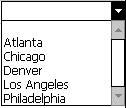
COMBO questions - Similar to drop-list question types, but in addition to the answer choices that appear in the drop-down list, you may type your answer into the box, OR you may use the down-arrow on the right side of the answer box to select a response from the drop-down list. (You may type an answer that does NOT appear in the drop-down list.)
TEXT questions - Type your answer directly into the answer box. If a button with a "plus" sign appears on the right of the text box, you may tap the button to open a larger text entry window, which allows you to enter long text strings.
![]()
SPINNER questions - Enter a value directly into the box, or tap the spinner controls to increase or decrease the current value.
![]()
TEMPERATURE questions - Enter a numeric value in the temperature input field.
DATE questions - Tap the Date checkbox to accept the current date. To change the date, first tap the Date checkbox, tap the Month, Day, or Year field to highlight it, then use the spinner controls to adjust the values.
![]()
TIME questions - Tap the Time checkbox to accept the default time. To adjust the time, first tap the Time checkbox, tap a field (Hours, Minutes, or AM/PM) to highlight it, then use the spinner controls to adjust the values.
![]()