

OPTIONAL FEATURE - Contact your RizePoint representative to enable/disable this option. |
When this option is enabled, management reports can be filtered by answers to specific questions. In addition to filtering on Management/Location, Form, Type, Auditor, etc., the Report Setup screen also allows administrators to filter the report based on answers to designated questions.
This option allows you to include audit results only if designated questions
received specific answer choices. Clicking the SELECT button in the Report
Setup screen allows you to specify which questions and answer choices
are required in order to include the results in the report.
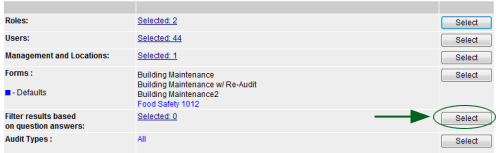

ref: MRQuestFilter