

OPTIONAL FEATURE - Contact your RizePoint representative to enable/disable this option. |
To add an optional comments to a task:
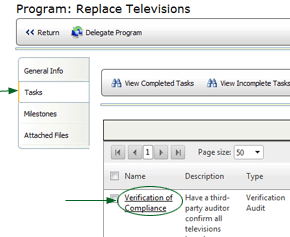
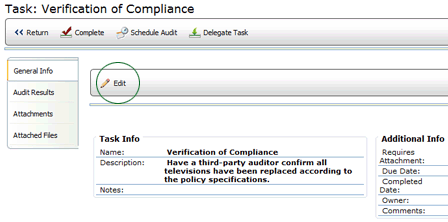
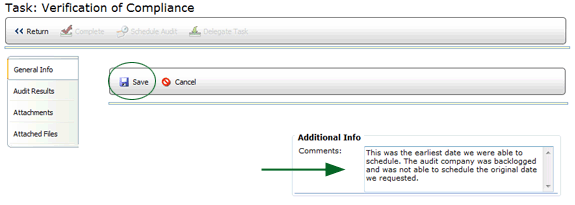
The comments appears in the COMMENTS field on the right.
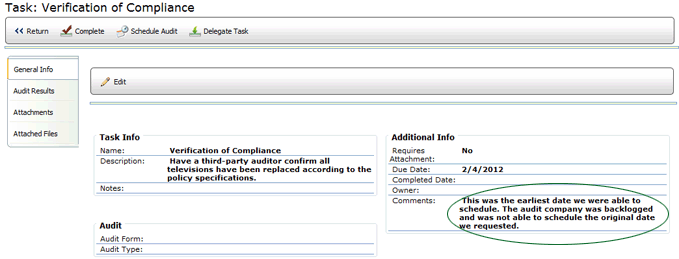
| Do not confuse this with the NOTES field. The NOTES field contains any notes than may have been provided for the task owner by the Program Administrator. It may contain instructions or other information that may help you complete the task. The COMMENTS field is provided to allow the task owner to enter any comments he/she feels might be necessary. |
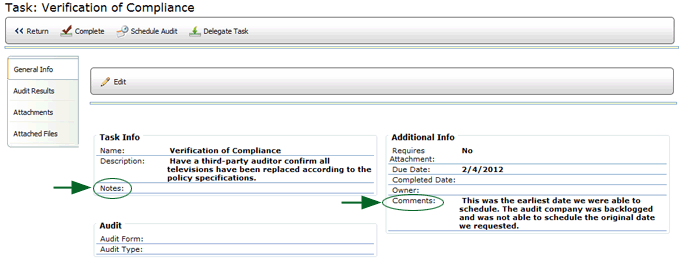

ref: Programs