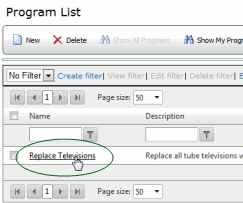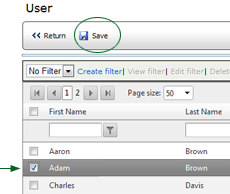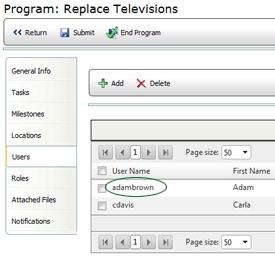Adding Users

 |
OPTIONAL FEATURE - Contact your
RizePoint representative to enable/disable this option. |
By default, the name of the user who created the program is automatically
added to the Users tab. You can provide additional users access to program
administration, if necessary, either through a role assignment, or by
adding a user directly.
To assign a user to a program:
- If you're not already viewing the program details, navigate to
the program (go to Programs > View Programs),
then click on the Program Name to select it. The GENERAL INFO page
of the selected Program profile page opens.
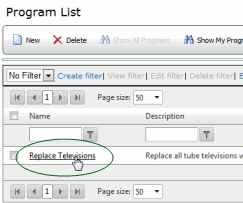
- Click the USERS tab. A list of any users already associated with
this program is displayed.

- Click the ADD button. A list of all users that have not already
been assigned to this program is displayed.
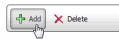
- Click the checkbox beside the user that you want to associate with
this program.
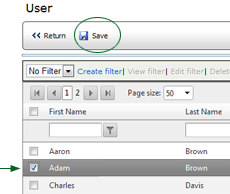
- Click the SAVE button. The selected user is now added to the list
on the Users page.
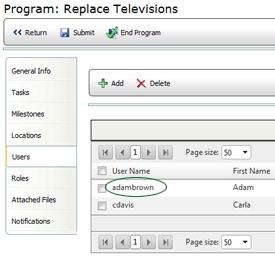
To remove a user from a program:
- Click the USERS tab.
- Check the box beside the user that you want to remove from this
program.
- Click the DELETE button. The selected user is removed from the
program.

ref:
Programs