

OPTIONAL FEATURE - Contact your RizePoint representative to enable/disable this option. |
You will be notified by email when a waiver is awaiting your approval.
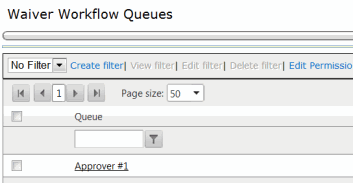
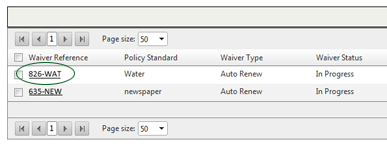
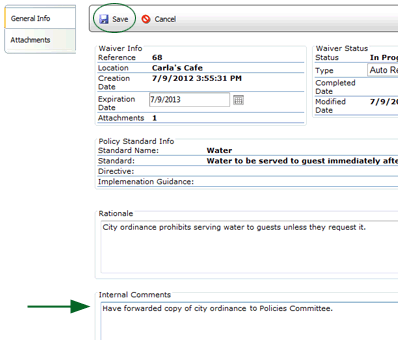
| When a waiver expires, the type will automatically change from Approved to Expired. This could potentially trigger an email notification to the requestor and/or added recipient depending on settings. |
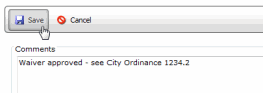
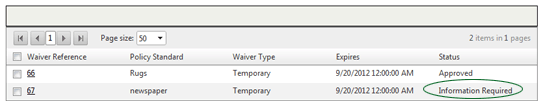

ref: Waivers