

OPTIONAL FEATURE - Contact your RizePoint representative to enable/disable this option. |
Before an audit is conducted, the location may print out a list of waivers, which displays the status of each waiver request. The auditor may need to know which standards have been waived for this location prior to conducting the audit.
To print a list of waivers:
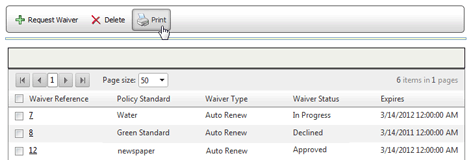
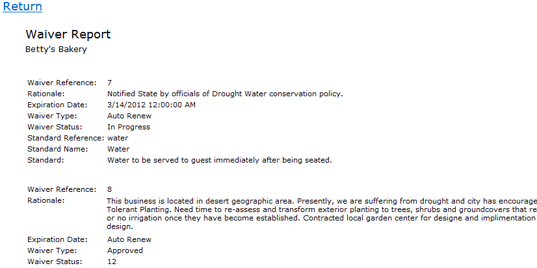


ref: Waivers