

OPTIONAL FEATURE - Contact your RizePoint representative to enable/disable this option. |
This report allows you to track which standards received the most requests for waivers, and which locations request the most waivers.
To view the Waiver Top Items report:
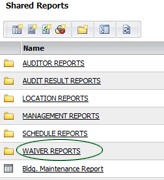
This report contains two pages: The TOP WAIVED STANDARDS report and
the TOP WAIVED LOCATIONS report. By default, the report opens to the Top
Waived Standards page of the report. Buttons are provided at the
top of the report that allow you to quickly switch between the two pages.
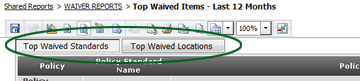
| This waiver report requires an Enterprise Intelligence license. |
| TOP WAIVED STANDARDS |
The TOP WAIVED STANDARDS page of the report displays a list of the standards
that received the most requests for waivers during the previous 12-month
period.
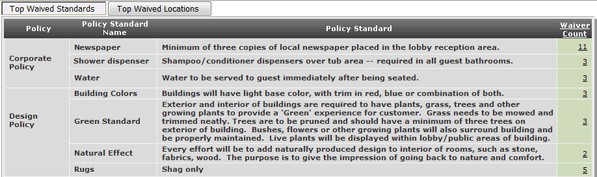
This page contains the following information:
When you click a link in one report to view details about a specific
attribute, it is referred to as "drilling down" to another report.
The TOP WAIVED STANDARDS report lets you "drill down" to view
the details of the standards on which waivers are most often requested.
Click on the link in the Waiver Count column on the far right to drill
down a new report.
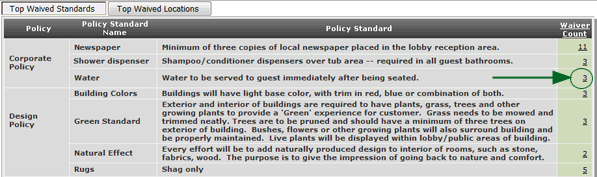
A list of requested waivers opens in a new window, showing you details
about each waiver request. It allows you to easily see which waivers were
most often requested. It includes the following information:
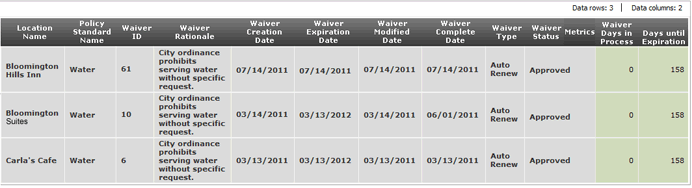
| TOP WAIVED LOCATIONS |
Click the TOP WAIVED LOCATIONS button to display a list of locations
that requested the most waivers. This page displays the name of the location
and the total number of waivers requested during the previous 12-month
period.

Just as you were able to drill down from the TOP WAIVED STANDARDS report
to view more details about the standards, you can also drill down from
the TOP WAIVED LOCATIONS report. This report lets you view a list of all
the waivers that were requested by a specific location. Click the WAIVER
COUNT link on the right.

The detailed report opens in a new window.
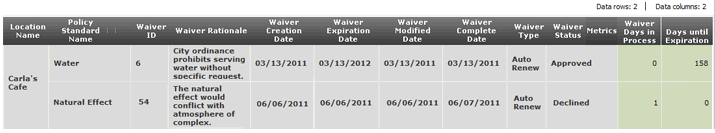
This report is similar to the drilled report above, However, the report drilled to from TOP WAIVED STANDARDS report focuses on the specific standards on which waivers were requested, whereas this drilled report focuses on the specific locations that requested the waivers.
