

OPTIONAL FEATURE - Contact your RizePoint representative to enable/disable this option. |
When this option is enabled, the RESPONSIBLE PERSON field in a new Corrective
Action Plan is automatically populated by the user who is currently logged
in.

This person, however, may manually enter the name of another person before saving the Action Plan. When entering another user's name in the RESPONSIBLE PERSON field, note that the maximum number of characters allowed is 50. Even though more than 50 characters can be entered, only the first 50 characters are saved.
| APPLICATION SETUP |
Note that you must make sure the Action Plan feedback report has been configured to include the VIEW RESPONSIBLE PERSON field.
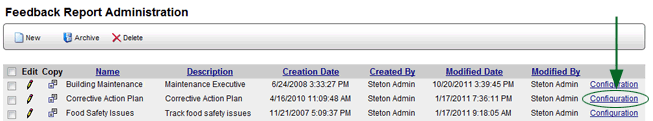
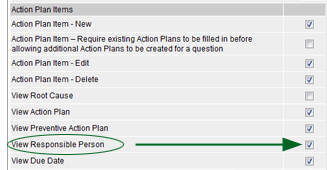

ref: ActPlnDfltRP