

OPTIONAL FEATURE - Contact your RizePoint representative to enable/disable this option. |
When this option is enabled, you have the option of printing a blank
audit form with either condensed or standard formatting.
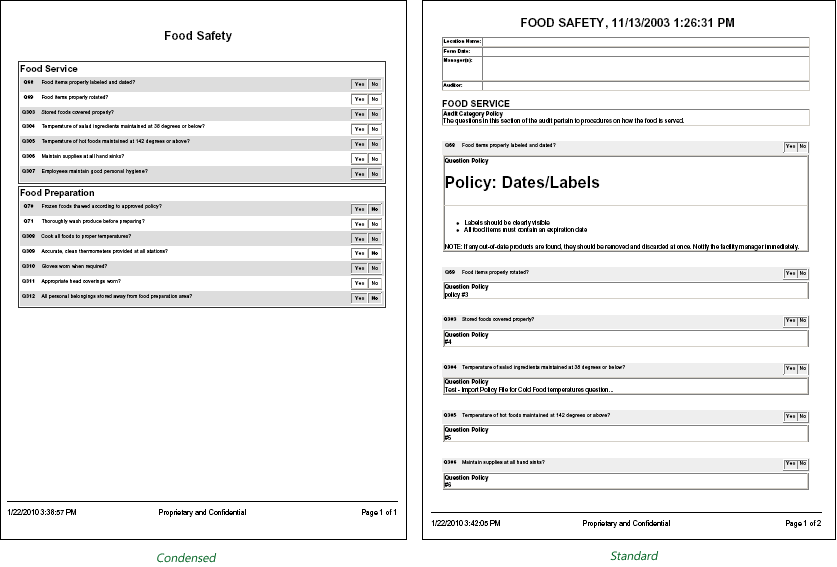
A new button, PRINT CONDENSED FORM is added to the button bar.
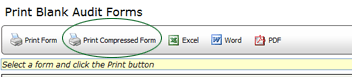
When you select PRINT BLANK FORM from the Audit menu, a list of all
active audit forms is displayed.
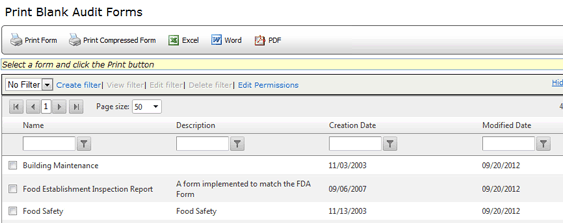
Selecting the CONDENSED version of an audit form results in the following formatting:
To view a printable form in condensed formatting:
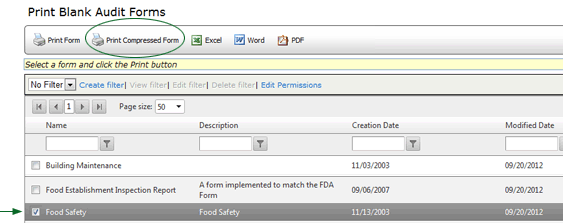
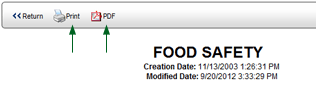
Note that even when this option is enabled, the PRINT FORM button is still available to print the form in standard format.

ref: CondensdFrmPrnt