

OPTIONAL FEATURE - Contact your RizePoint representative to enable/disable this option. |
This option allows you to record the exact date and time when a question was answered.
| SETUP |
To use the Date/Time Stamp feature, you must first create a question on which to track the date and time.
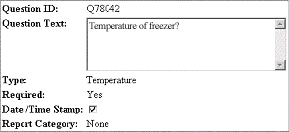
| VIEWING AUDIT RESULTS |
After an audit has been uploaded, go to Audit > View Audit Results, then locate the Audit Summary and verify that the answer has a date/time stamp.
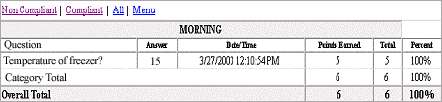

ref: questionstamp