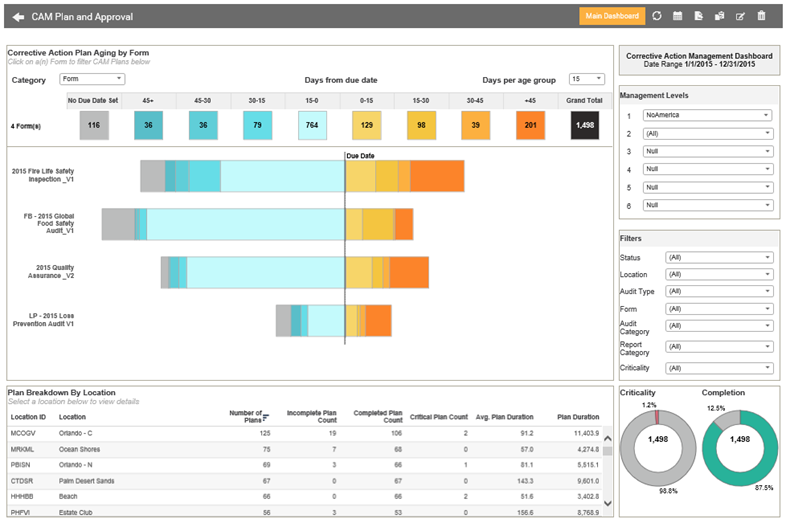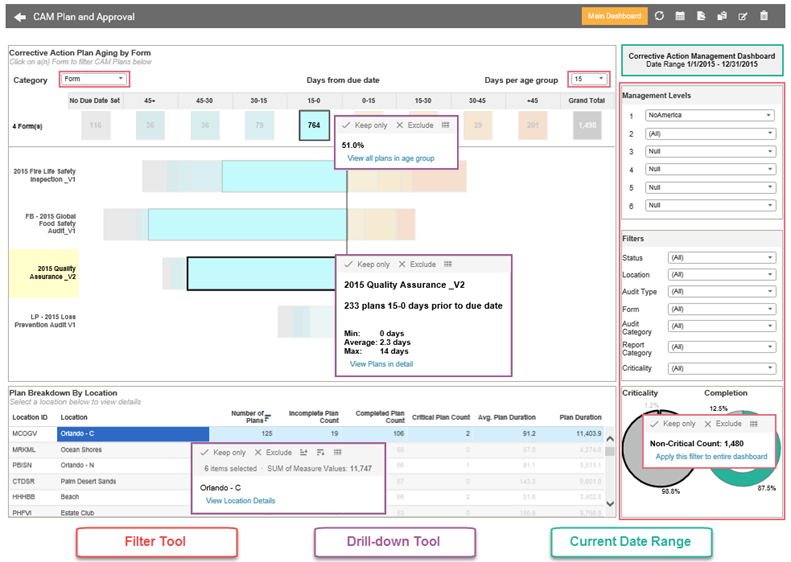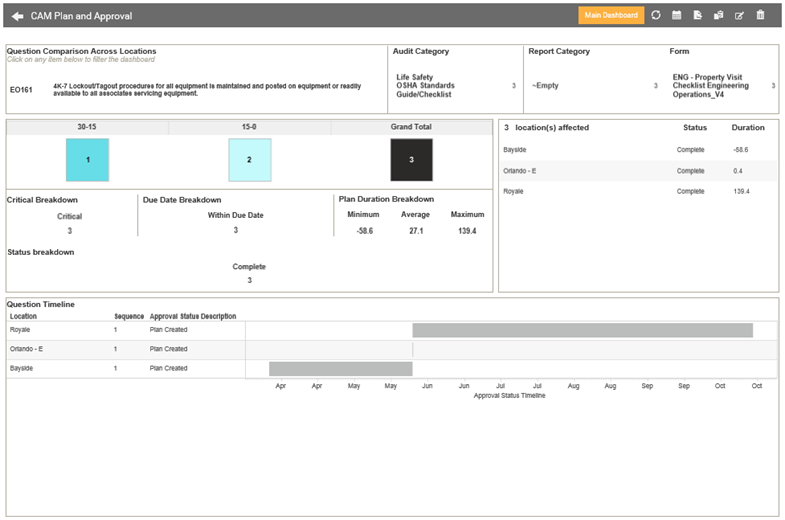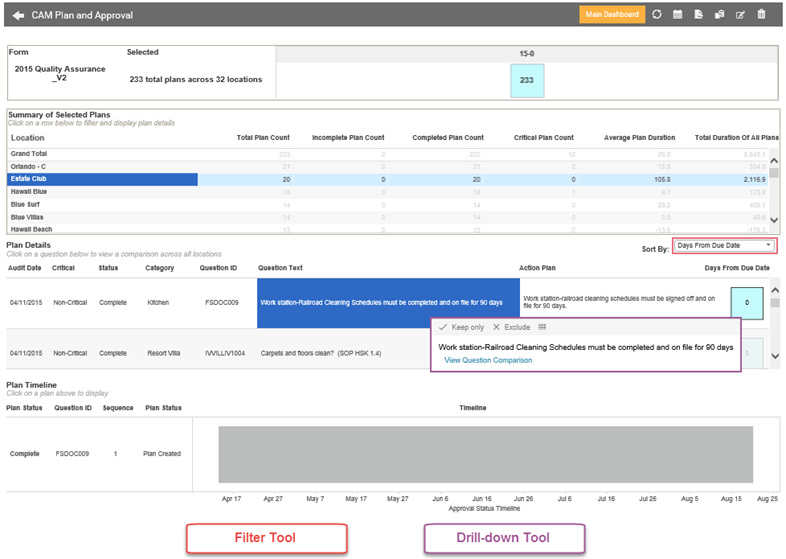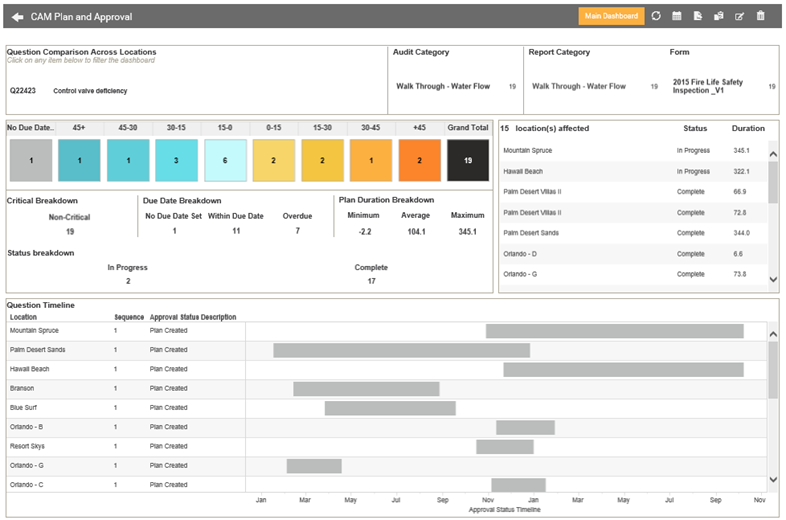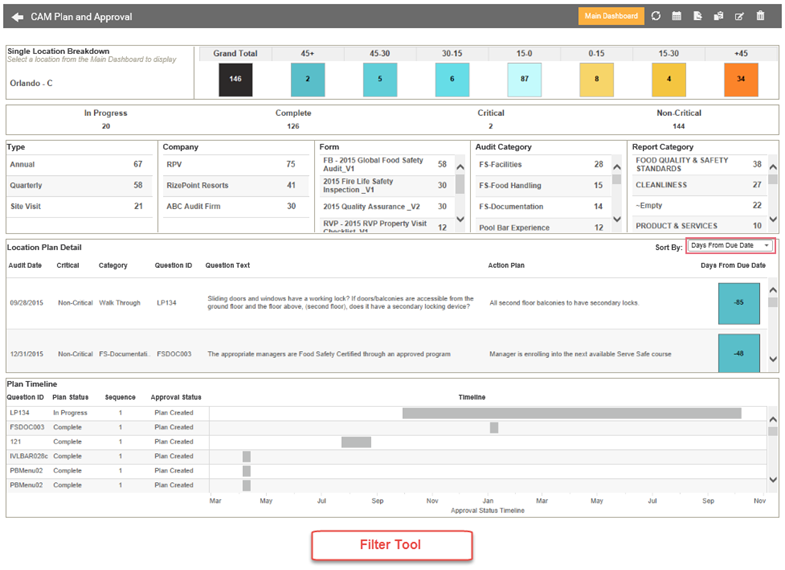The Corrective Action Management (CAM) Plan and Approval Dashboard in RizePoint's October 2016 feature release is a more comprehensive dashboard in that it includes features of the original CAM Approval Dashboard and the CAM Dashboard providing an improved overview of CAM items. The original CAM Approval Dashboard and CAM Dashboard are still be accessible and viewable. From this dashboard, you can view CAM Plans and Approval scores and their associated drill-down options as shown below.
| The CAM Plan and Approval dashboard is a comprehensive dashboard for all CAM plans. When opened, it will show all plan statuses: Complete, Incomplete, Cancelled, Approved, Pending Approval. Filters within this dashboard allow you to drill down on a specific status type. |
Drill-down options in the CAM Plan and Approval dashboard: