

The COPY button allows you to copy an existing configuration.
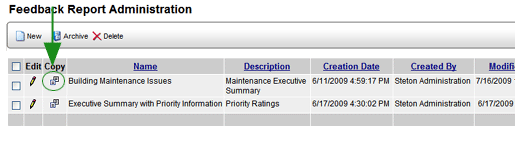
If you forget to rename the report, you can identify the new copy by
comparing the Creation Dates of the original and the new report configurations.
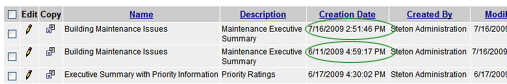
You can then edit the name of the configuration by clicking the EDIT
![]() button beside the report.
button beside the report.
