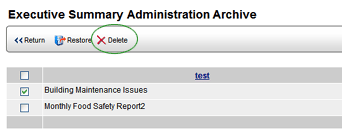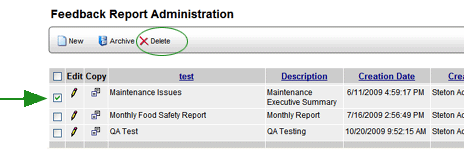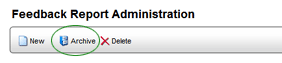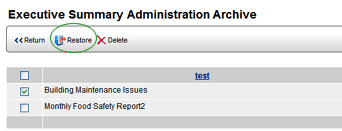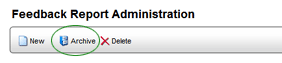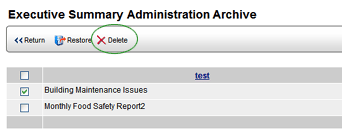Deleting a Feedback Report Configuration

To remove a Feedback Report configuration from the list:
- Click in the corresponding selection box on the far right to select the configuration.
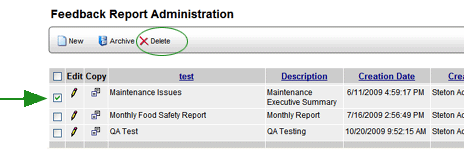
- Click the DELETE button.
This action removes the configuration from the list and places it into the Archive. You may restore it at a later time.
To restore a feedback report configuration that was previously deleted:
- Click the ARCHIVE button to display a list of all configurations that have been previously deleted.
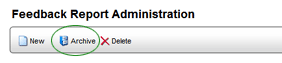
- Select the configuration that you want to restore.
- Click the RESTORE button. The configuration is removed from the Archive and placed back in the list of feedback report configurations.
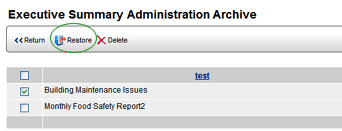
To permanently delete an Feedback Report configuration:
- Click the ARCHIVE button to display a list of all configurations that have been previously deleted from the Feedback Report list.
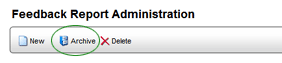
- Select the configuration that you want to permanently delete.
- Click the DELETE button. The configuration is permanently deleted and cannot be restore.