

Search-Driven Analytics (SDA) searches work similar to how you search in Google or Amazon. Keywords pull up data based on SDA keywords that enable faster searches.
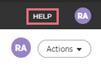
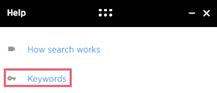
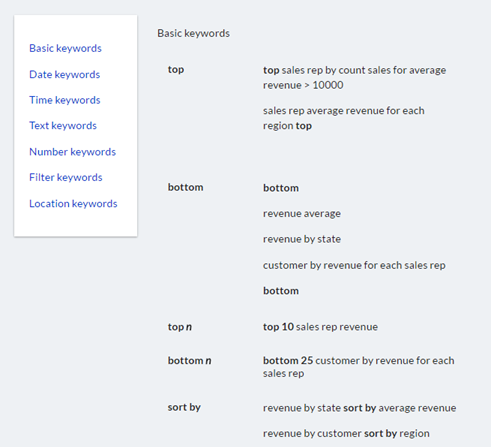
| You can also view short videos on searches from the SDA Help menu. Go to HELP > HOW SEARCH WORKS. |
