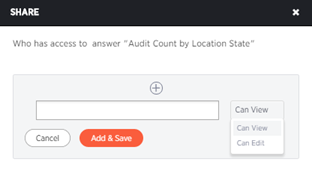Search-Driven Analytics: Share an Answer

To Share an Answer
- Click on ANSWERS in the Search-Driven Analytics (SDA) top menu
bar.
- On the answer list page, click the answer you would like to share.
- Click ACTIONS, then select SHARE.

- Click the "+" icon, then add the Users or Roles to whom
you will share this answer.
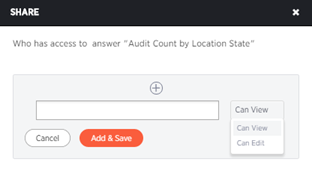
- Configure the level of access by selecting from the dropdown menu:
•
CAN VIEW - grants read-only
access.
•
CAN EDIT - allows modification
of the answer. It also enables renaming or deleting the shared answer.
If a user with edit privileges modifies a shared answer, their changes
will be saved to it.
6. Click ADD & SAVE.
7. Click DONE.