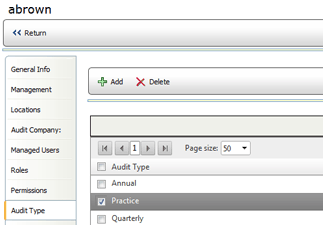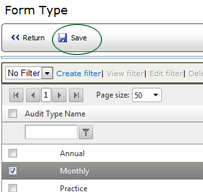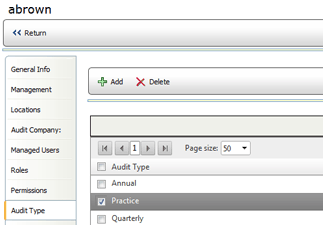Audit Types Tab

The AUDIT TYPES tab displays a list of all audit types available in Mobile
Auditor to all users assigned to this role.
To add an audit type:
- Click the AUDIT TYPES tab on the Role Profile page. A list of audit
types currently associated with this role is displayed.
- Click the ADD button.

- Select the audit types you want available to the users with this
role assignment.
- Click the SAVE button.
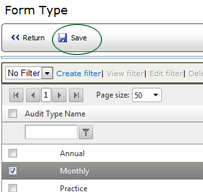
To remove an audit type:
- Click the AUDIT TYPES tab on the Role Profile page. A list of audit
types currently associated with this role is displayed.
- Select the audit types you want to remove from this role.
- Click the DELETE button.