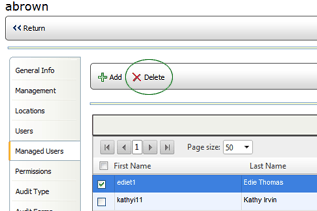When you click the MANAGED USERS tab, a list of all users to whom users
in this role have access is displayed.
| Be sure all users to whom the users in this role require access are listed here. For example, if users in this role will be scheduling audits, they will only be able to schedule audits for users listed here. |
To add users to the Managed Users list:
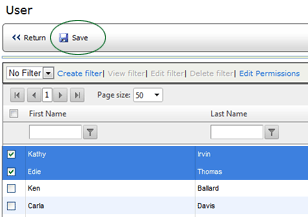
To remove users from the Managed Users list: