

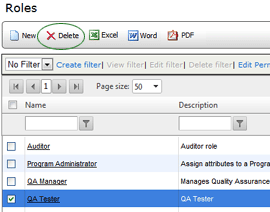
| You cannot
delete a role that is currently assigned to a Waiver workflow
queue. In order to delete the role, you must first remove it from
the waiver queue.
To remove a role from a waiver workflow queue:
Once the role has been removed from all waiver workflow queues, you can then return to the Roles list and delete the role. |
