

The Feedback Log contains a record of all feedback generated by audit results.
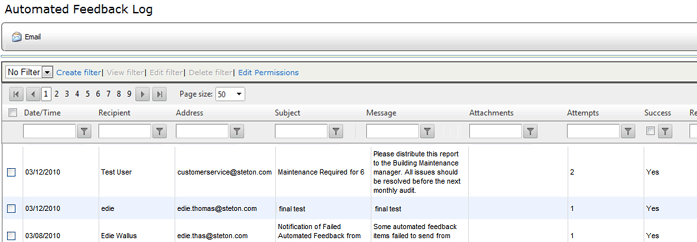
All feedback appears in the list. If you wish to display only those items associated with locations to which a user has access, contact your RizePoint representative.
The SUCCESS column indicates whether or not feedback was sent successfully.
If feedback was not sent successfully, you may attempt to send the email
manually by selecting the entry in the list and clicking the EMAIL button.
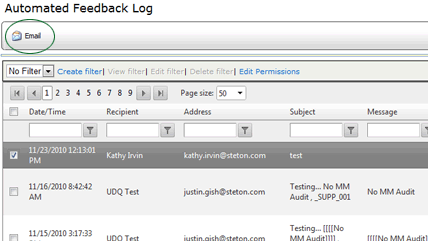
If the associated feedback rule specifies MANUAL EXECUTION ONLY, locate the entry in the feedback log, then click the EMAIL button to send the feedback to the designated recipient.
