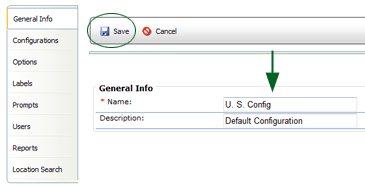The GENERAL INFO tab displays the name and description of this Mobile Auditor
configuration file. It also displays the date of the most recent modification
made to any tab in this configuration file.
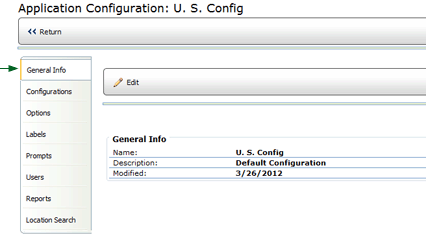
To edit the name or description of this Mobile Auditor configuration file: