

Before you create the actual management records, it is helpful to create
levels in which to place the records. These levels are used as "labels"
to help you visualize the group's position within the management structure.
To define labels for different levels of management:

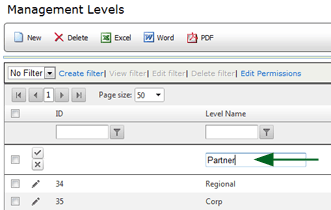
The new Management Type is added to the list.
Remember, these levels serve merely as labels to assist you in setting up the management structure. They do not affect, in any way, a management record's placement in the hierarchy.
To delete a management type, click the selection checkbox beside the Management Type you want to delete, then click the DELETE button. Note that you will be asked to confirm the deletion. Click YES to continue, or click CANCEL to cancel the deletion of the selected type.
To edit the name of a management
type, click the Edit pencil beside the Management Type, then
simply change the name and click the UPDATE button ![]() .
.
