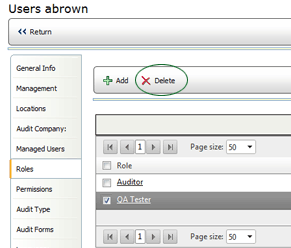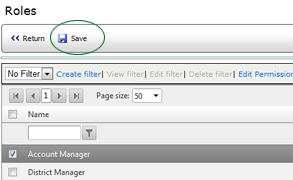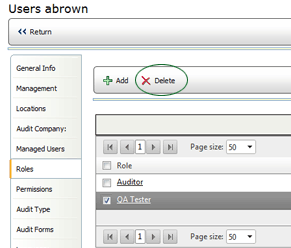Roles Tab

You may assign a role directly to a user here on this tab, or you may add
the user to the role itself on the USERS tab of the Role profile page.
To assign a role directly to this
user:
- On the User Profile page, click the ROLES tab. A list of all roles
currently assigned to this user is displayed.
- Click the ADD button.

- Select the roles that you want to assign to this user.
- Click the SAVE button.
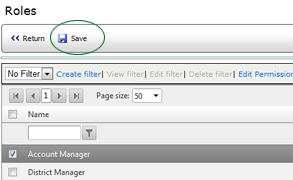
To remove a role from this user:
- On the User Profile page, click the ROLES tab. A list of all roles
currently assigned to this user is displayed.
- Select the roles that you want to remove from this user.
- Click the DELETE button.
The selected roles are removed.