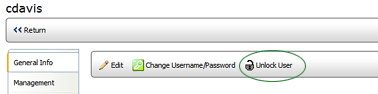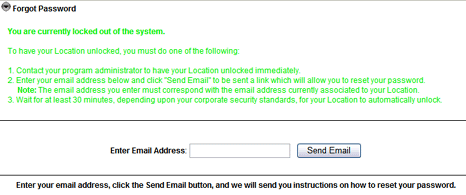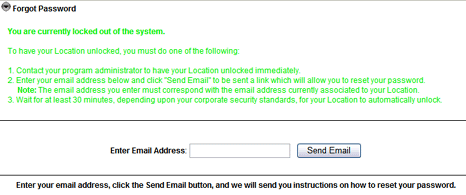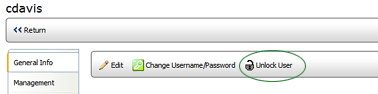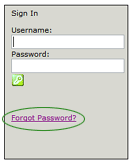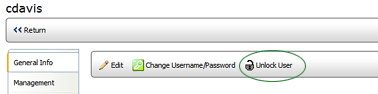UNLOCKING USERS WHO HAVE BEEN LOCKED OUT
If a user exceeds the total number of unsuccessful log on attempts, a message is displayed with instructions on how to gain access to the site again.
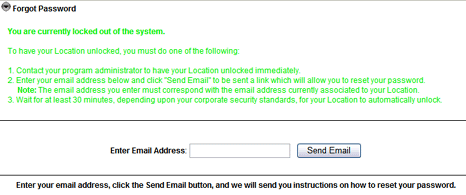
Once a user is locked out, an UNLOCK USER button becomes available at the top of the GENERAL INFO tab of the user's profile page.
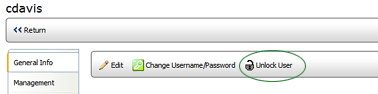
One of the following conditions is required to unlock a user:
- The number of minutes specified in the User Lockout Duration field on the EDIT PASSWORD REQUIREMENTS page expires. (This page is accessible to top-level administrators only.)
- The user clicks the FORGOT PASSWORD link on the logon page and resets his/her password.
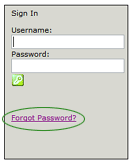
- An administrator clicks the UNLOCK USER button on the GENERAL INFO tab of the user's profile page.